Service Availability¶
This page contains a profile for setting key metrics that affect the quality of the provided service. The service quality can be expressed in percentage as the metric Service Availability (detailed description).
Implementation of the availability triggers and profile configuration is identical to the notification system. However, the list of notification triggers is shorter since it contains only those trigger errors that can significantly affect the quality of service. There is no possibility to configure the severity by the reason that each fired trigger will add Error Seconds to the general counter of incidents. At the same time, the triggers are divided into QoS and QoE groups, so the Boro system calculates three types of availability: QoS, QoE, and Total. This grouping enables us to identify more accurately what area is affected with a problem. Error Seconds are counted taking into account the overlapping of triggers, i.e., the number of Error Seconds cannot exceed the monitoring duration.
Below is a list of triggers that are configured differently from the notification system:
MLR Error — Media Loss Rate (MLR) refers to the number of transport packets lost per 1 second. This is a critical error in terms of the service quality. It can be registered taking into account the MLR error threshold — seconds are counted when the MLR value exceeds the error threshold. You need to set the appropriate threshold in the Thresholds section. Or it can work based on the MLS metrics — when all seconds are counted in which at least one transport packet was lost. The MLR threshold is not taken into account. The another variant is using the CC Error trigger that is configured for the registration of each error by default. Due to the peculiarities of the implementation of the analysis system, it is impossible to use both triggers at the same time, they may have a discrepancy in the trigger time, which results in false Error Seconds.
Bad Source (No signal) — the probe cannot receive data for analysis. The most critical error for the quality of service, so there is no possibility to set a protecting interval for this trigger. The absence of a signal lasting more than 1s will generate an error.
To ease the identification of the quality degradation issues, the user can adjust the color scheme. The default values of availability threshold are not regulated by any standard and can be configured by the user according to the company’s terms of service policy.
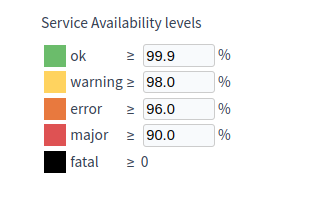
Note
To calculate and display the Availability of a service, you should apply the Availability profile in the settings of each task.