4.5. Tab Synchronization¶
In the task page, you can use the TabSync© functionality that is designed for synchronization of some task pages. This simplifies the process of navigation through the history and monitoring graphs when you need to examine several tasks in a single action.
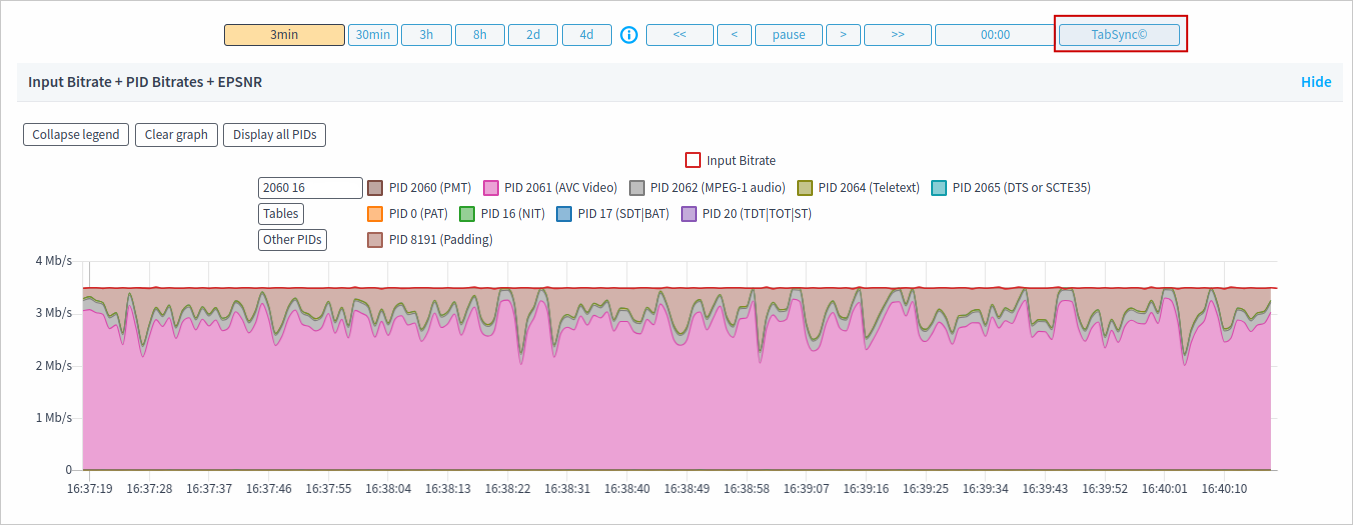
To synchronize graphs, open two or more task pages and click the TabSync© button in the navigation panel of each page. After clicking the buttons, the counter of synchronized tabs will be displayed. If you set the time position in the navigation panel for a task page, it will be applied to all synchronized tabs.
Synchronized navigation takes effect in the following cases:
when using the date input field;
when using the right-left/earlier-later buttons;
when using time scale buttons (3/30 minutes, 3/8 hours, 2/4 days);
when positioning graphs on the event/alarm time in the Task events and Task alarms journals;
when pushing/releasing the pause button.
Note