4.4. Task Consolidation¶
General Information¶
Task consolidation is a process consolidating the results for the channel (service) obtained from different monitoring points. Consolidation allows reducing the information volume on views designed for operational monitoring.
The Elecard Boro system provides multilevel monitoring. Task consolidation is the upper level. Consolidation of results available at MosaicView allows significantly decreasing the volume of displayed data and provides early warning of an occurred problem and its level. At the next stage, the problem type and monitoring points (content production and delivery segments where the problem occurs) are defined. The third stage covers the case study: events and errors journal is carefully examined, graphic parameters are reviewed.
An additional identification field is used to consolidate tasks and it allows avoiding strict rules when setting a task name. See below the Monitoring Scheme of an indicative network:
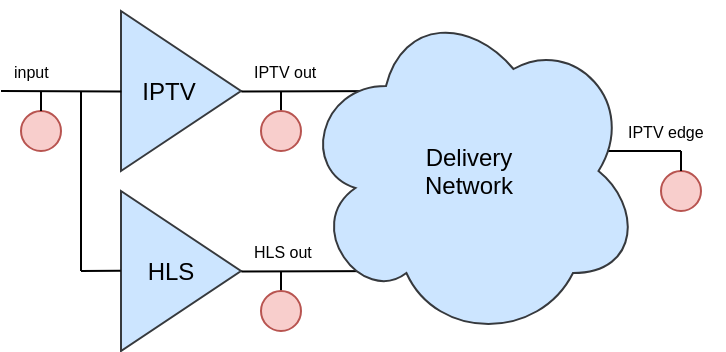
For example, two channels (Football and News) are transferred within the network. The channels are monitored in four monitoring points (circles). In this case, the tasks may have the following names:
Input |
IPTV out |
HLS out |
IPTV edge |
Service |
|---|---|---|---|---|
Football input |
Football output |
Football HLS |
Football Moscow |
Football |
Summary input |
Summary output |
Summary HLS |
Summary Omsk |
News |
The values in the last column (Service) set the common tag for different tasks. The channel name is used as the tag value in the above stated example.
Note
There are no rules for naming tasks and the Service fields. The only rule is the same Service name specified for all tasks monitoring the same channel in different monitoring points.
Setting Up Tasks Consolidation¶
To consolidate results, Elecard Boro uses the Service field that should be filled when setting tasks. As shown in the monitoring scheme, to monitor one channel in four monitoring points, it is required to set tasks to each of the four probes and to specify similar values in the Service field. For example, the tasks set to the IPTV out probe, may look as follows:
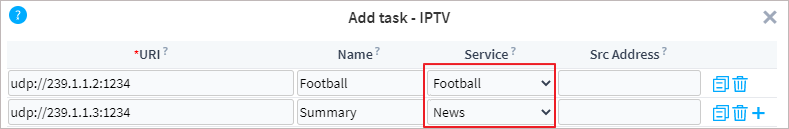
The tasks set to the HLS out probe, may have the following values:
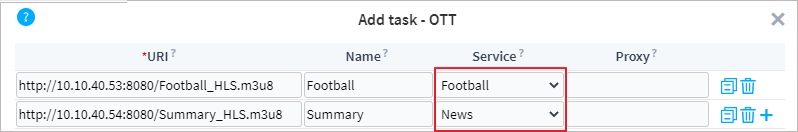
Note
The Service field values are similar for different probes, that allows consolidating the tasks.
The Service value can be added or edited for the running task on the task page, if required:
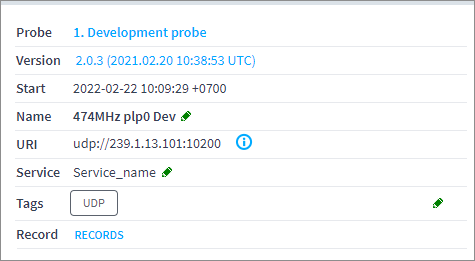
Note
Tasks consolidation is available for diverse tasks, i.e. IPTV and OTT tasks can be consolidated.
Displaying Consolidated Tasks¶
Display of consolidated results is available for MosaicView and BlockView. To enable displaying, click the icon ![]() in the page header and set grouping by service. The tasks with similar values of the Service field will be automatically grouped.
in the page header and set grouping by service. The tasks with similar values of the Service field will be automatically grouped.