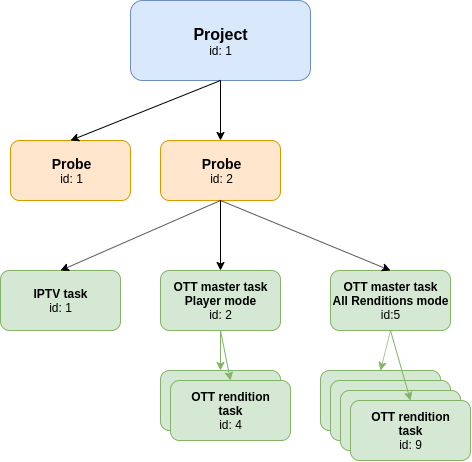5.1. General Information¶
Important
If you monitor the results of Boro server management over API in the web interface, refresh the page after executing a command.
5.1.1. Description¶
The API is meant for the Boro Solution management and receiving analysis results. To configure API access, follow the steps below:
Important
It is required to specify a Host Name on the Email tab. System cannot apply API settings without this.
Configure API access in the Nginx server.
Enable management of Boro Solution server via API: Log in to a server administrator account (the Superadmin role); For this, go to the server settings tab Admin ➝ Control API and enable the checkbox.
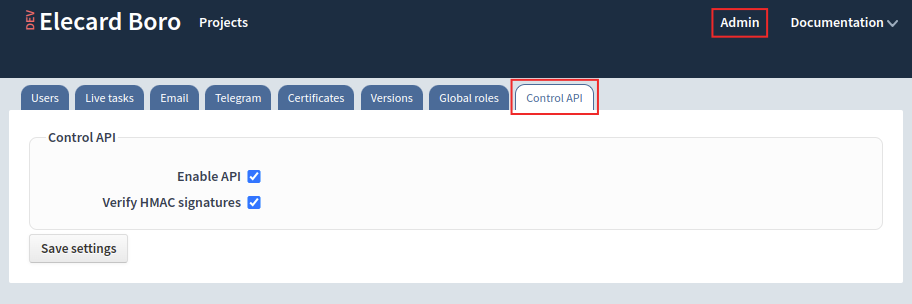
[optionally] Configure user authentication.
5.1.2. Hierarchy of Boro System Entities¶
Hierarchy¶
Project¶
//TODO//
Probe¶
//TODO//
Analysis tasks¶
//TODO//
5.1.3. Message Format Description¶
The message format is based on JSON RPC.
Requests are sent to Boro Server via HTTP POST on the URL http://<SERVER_NAME>/ctrl_api/v1/json.
REQUEST:
Request is a POST message with the content type Content-Type: application/json.
{
"user_id":(number),
"methods":[
{
"method":(string),
"id":(number),
"params":{
...
/DATA/
...
}
}
]
}
user_id - an integer value, a user identifier;
methods - an array of objects, a list of called methods with parameters. Several methods can be called in one request (including a call of several the same methods using the optional id field for a reply identification);
method - a string, a name of the called method;
id (optional field) - an integer value, a request identifier. A specified value is returned in a reply to a method call. The field is meant for a reply identification while calling several identical methods;
params - an object, parameters of a called method (see description of each method).
REPLY:
Data in the JSON format.
{
"reply":[
{
"method":(string),
"id":(number),
"result":[
...
/DATA/
...
]
}
]
}
method - a string, a name of the called method;
id (optional field) - an integer value, a request identifier. The value specified in a request is returned in a reply. The field is meant for a reply identification while calling several identical methods;
result - an array of objects, data returned by a method (see description of each method).